How to See Your Child’s Text Messages on iPhone
Looking out for your child’s safety has become more than a concern. The online world has many dark sides, especially for children. Text messaging has become an easier source for scammers and cyberbullying.
Keeping a tracking of text messages is the only solution to ensure your child is safe and sound. Although it is difficult to get child’s text messages on iPhone because it has higher security options, but don’t worry! This article will provide the easiest methods to track child’s phone.
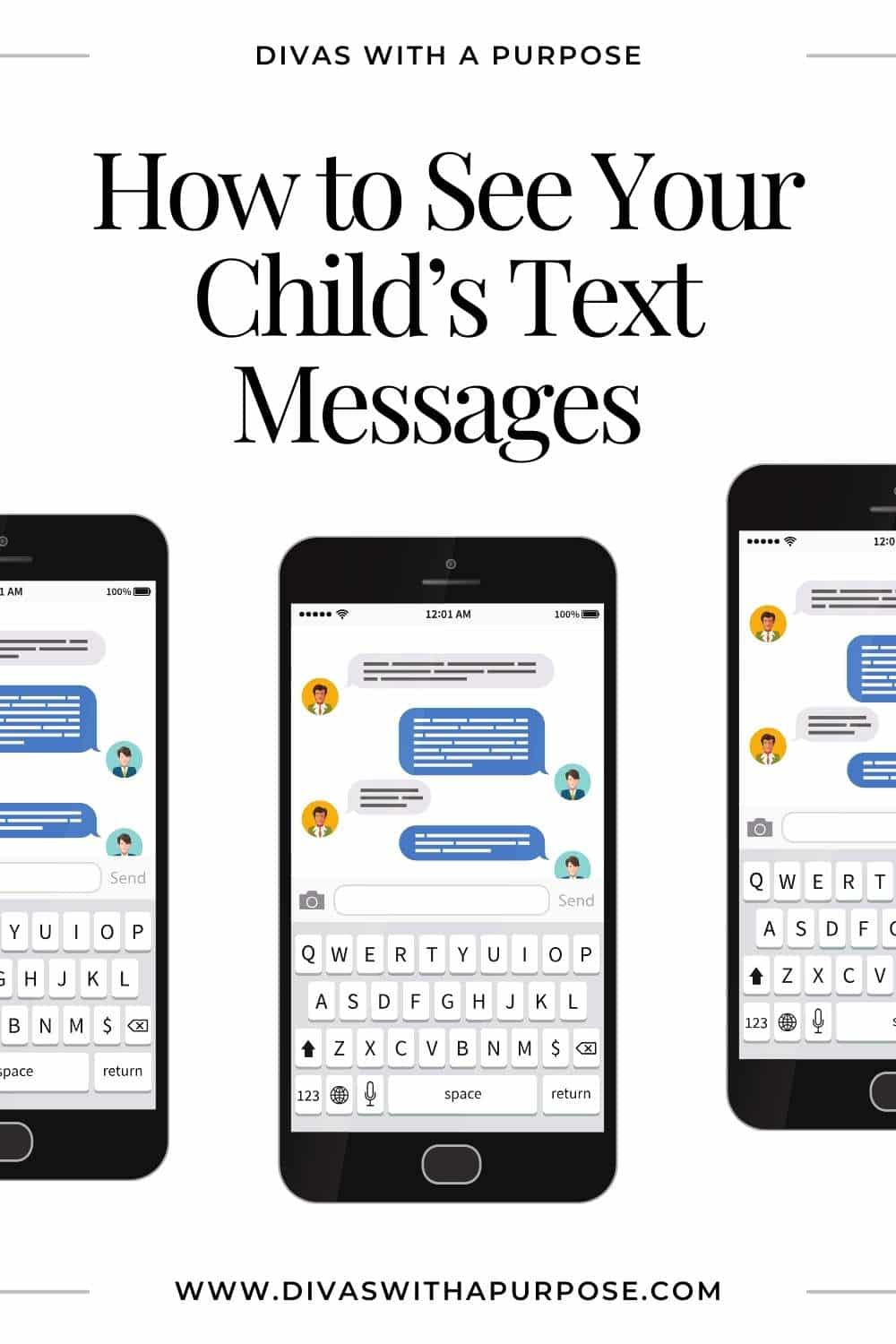
How Can I Monitor My Child’s Text Messages on iPhone?
Checking your children’s text messages will give you control over their activities. You can use these methods:
Method 1: Check the Synced Text Messages on iCloud
One very easy way to monitor your kid’s text messages on an iPhone is by checking it through iCloud. iPhone text monitoring for parents gives an easy view of your kid’s text messages anytime you want by accessing the same Apple ID your child uses.
First, turn on iCloud backup by going to settings and clicking on iCloud under Apple ID. You can log in to another device with the same Apple ID to access their text messages. Go to iCloud.com, sign in, and then click on Messages.
Method 2: Forward Text Messages to Your iPhone
Another method for iPhone parental monitoring text messages is to automatically forward them to your iPhone.
● Make sure both iPhones are signed in with the same Apple ID.
● Go to Settings > Messages > Text Message Forwarding on your child’s iPhone.
● You’ll see a list of devices connected to their Apple ID. Enable the toggle next to your iPhone.
Right after following these steps, all the text messages and calls will be forwarded to your device at the same time.
How Can I Monitor My Child’s Text Messages on Android?
Checking your child’s text messages on an Android phone is relatively easier than to see childs text messages iPhone. You can access your children’s text messages using these two effective methods.
Method 1: See Your Kid’s Text Messages with Google Backup
You can use the Google backup method to access your child’s text messages on an Android phone. If their phone is set to backup data on Google Drive, you can view their messages by performing a restore on backup.
First, make sure their phone is set to back up messages.
● Go to Settings > Google > Backup and ensure that Back up to Google Drive is turned on.
To view the backed-up messages, you’ll need to restore the backup to a device, which could be your own phone or a separate device.
● Perform a factory reset on the device where you want to restore the messages.
● After resetting, during the setup process, choose to restore from the Google Backup.
● Select the relevant backup, and the device will restore the text messages.
Important Tip: remember that this method will restore the entire backup.
Method 2: Parentaler Text Monitoring App
Parentaler app is a perfect solution for every parent. It helps parents keep a close eye on theirkids’ activities through all platforms. This app also comes with various useful features.
● View All Phone Activities – Monitor every activity on your child’s phone, not just text messages.
● Social Media Messaging Apps – Access messages from popular apps like WhatsApp, Facebook Messenger, Snapchat, iMessage, Skype, Telegram, Hangouts, Tinder, Line, Viber, Kik, and Instagram.
● Check Conversations – Review all conversations to ensure your child is safe from suspicious contacts.
Parentaler app works for both iOS and Android which means now you can easily monitor your children’s phone activities without any hassle.
Method 3: View Text Message with Google Family Link
Google Family Link helps parents keep track of their child’s phone use. It also includes useful features like app activity and screen time. Install the app to get started and follow these steps:
1. Step-up accounts – Create a Google account for your child
2. Manage Device – You can use the app on your phone to monitor
3. Check Activity – The family link app shows proper screen time and app usage, but it doesn’t show text messages.
See My Child’s Text Message Without Them Knowing vs. Let Them Know
Sometimes, a closer look can be more revealing than expected. Are you also feeling unsure about checking your child’s phone secretly? Monitoring without their knowledge can help you see what’s exactly happening and catch any possible problems before they become bigger. Hiding it can prevent arguments because children overreact quickly. Balancing these approaches will help you create a safe environment for your children.
Feeling uneasy while monitoring your children’s phones is normal, but it is for their own benefit. There are many choices that parents have to make to keep their kids safe. Using partental app helps you prevent so many harmful situations for your child by giving you access to their social life.
